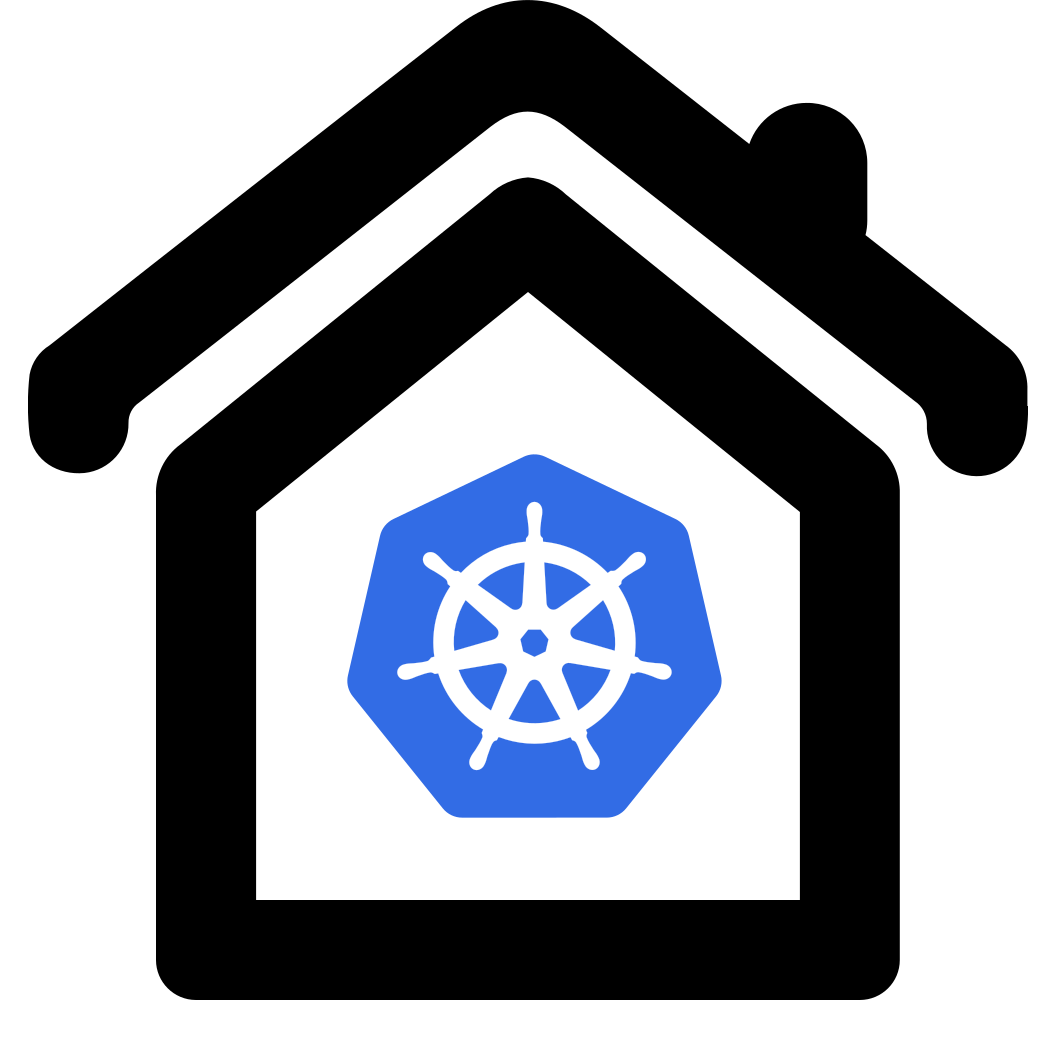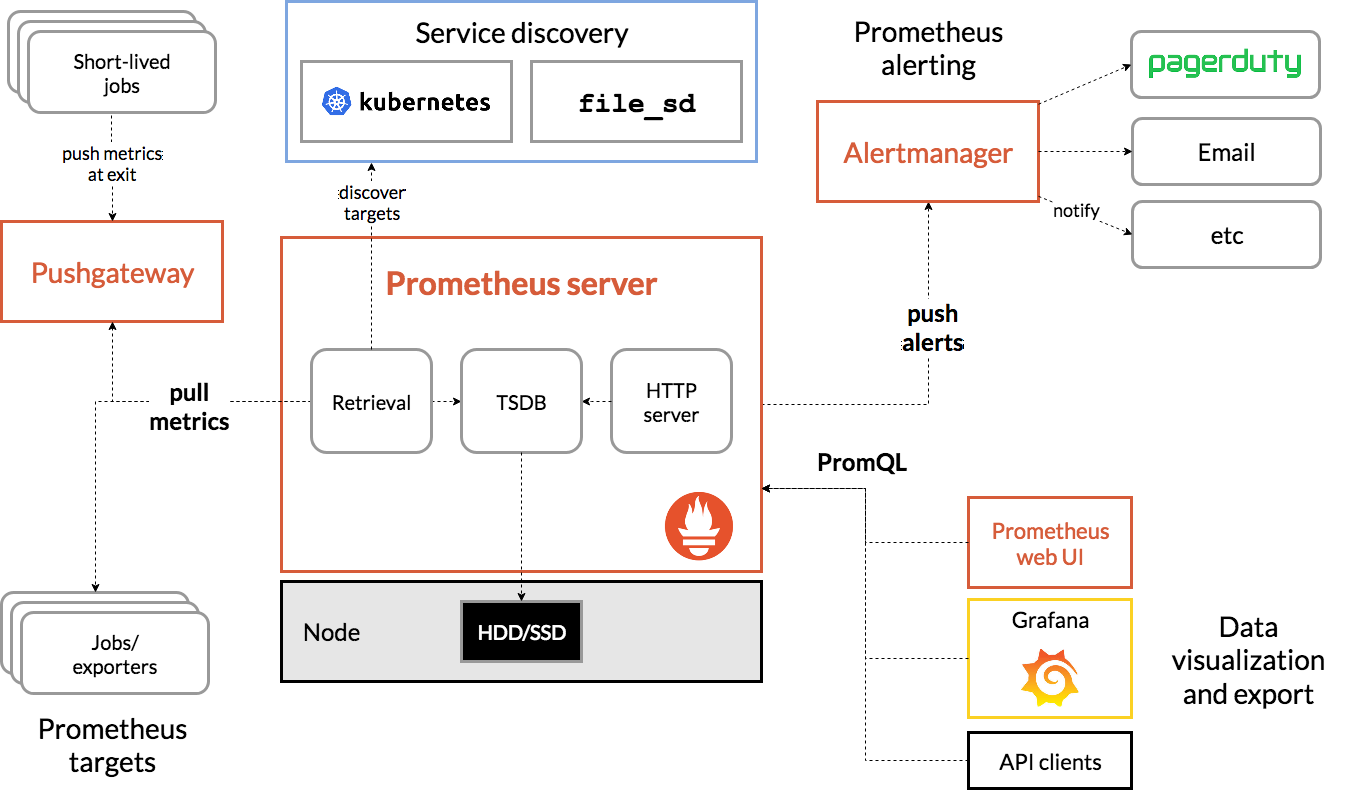Prometheus
What is prometheus ? From the
 Prometheus docs :
Prometheus docs :
Prometheus is an open-source systems monitoring and alerting toolkit originally built at SoundCloud. Since its inception in 2012, many companies and organizations have adopted Prometheus, and the project has a very active developer and user community.
Prometheus architecture (from their website):
In this tutorial we use prometheus and its time-series data storage for collecting data and preparing its visualisation (with Grafana).
Preparation
Prerequisites are:
 Helm
Helm- A storage provisioner to fullfill storage claims (e.g.
 NFS Storage)
NFS Storage)
Installation
For installation we will use the

 prometheus community
chart. It offers lots of options but for now we focus on the server component and disable
the pushgateway and the alertmanager. The important setting is
prometheus community
chart. It offers lots of options but for now we focus on the server component and disable
the pushgateway and the alertmanager. The important setting is
- server.persistentVolume.storageClass=managed-nfs-storage
StorageClass name must match existing storage provisioner settings
kubectl create namespace prometheus
helm repo add prometheus-community https://prometheus-community.github.io/helm-charts
helm install prometheus -n prometheus --version=14.11.1 \
--set alertmanager.enabled=false \
--set pushgateway.enabled=false \
--set server.persistentVolume.storageClass=managed-nfs-storage \
prometheus-community/prometheus
Output:
NAME: prometheus
LAST DEPLOYED: Wed Jul 8 16:37:02 2020
NAMESPACE: prometheus
STATUS: deployed
REVISION: 1
TEST SUITE: None
NOTES:
The Prometheus server can be accessed via port 80 on the following DNS name from within your cluster:
prometheus-server.prometheus.svc.cluster.local
Get the Prometheus server URL by running these commands in the same shell:
export POD_NAME=$(kubectl get pods --namespace prometheus -l "app=prometheus,component=server" -o jsonpath="{.items[0].metadata.name}")
kubectl --namespace prometheus port-forward $POD_NAME 9090
#################################################################################
###### WARNING: Pod Security Policy has been moved to a global property. #####
###### use .Values.podSecurityPolicy.enabled with pod-based #####
###### annotations #####
###### (e.g. .Values.nodeExporter.podSecurityPolicy.annotations) #####
#################################################################################
For more information on running Prometheus, visit:
https://prometheus.io/
IMPORTANT
From the output we need to remember the servers url as we later need this for configuration of
the datasource of the Grafana dashboard:
prometheus-server.prometheus.svc.cluster.local
Testing
Following the output instructions we can test our installation. Note the appending --address=0.0.0.0
which may be necessary in some local installations.
export POD_NAME=$(kubectl get pods --namespace prometheus -l "app=prometheus,component=server" -o jsonpath="{.items[0].metadata.name}")
kubectl --namespace prometheus port-forward $POD_NAME 9090 --address=0.0.0.0
Now open a browser on http://192.168.1.100:9090 and explore prometheus native web interface.
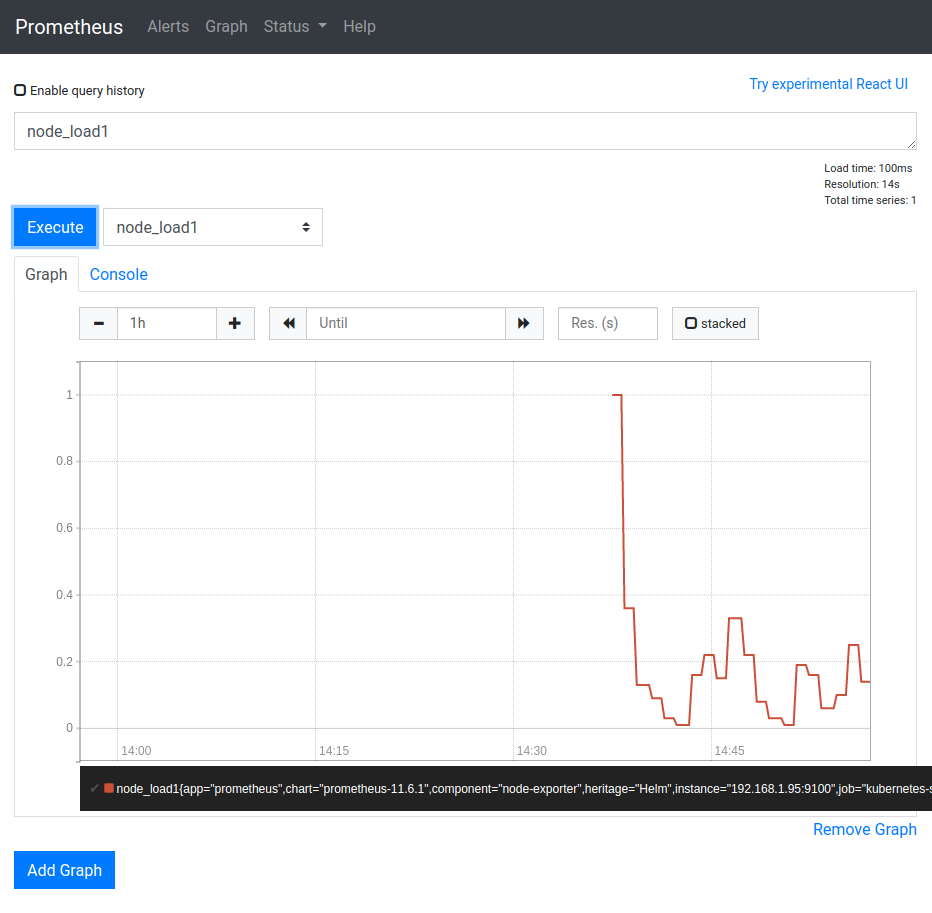
Public Exposure
Optionally deploy the Prometheus UI as an Ingress to the public. We do it here for the purpose of demonstration but of course in general thats not recommended for security reasons.
kubectl apply -f ~/homekube/src/prometheus/ingress-prometheus.yaml
Now access
 https://prometheus.homekube.org
https://prometheus.homekube.org
Cleanup
In case you want to remove the installation (e.g. reinstall ….)
helm uninstall prometheus --namespace=prometheus
kubectl delete namespace prometheus
helm list --all-namespaces
Next steps
Next install the
 Grafana dashboard
to visualize all those metrics scraped by prometheus.
Grafana dashboard
to visualize all those metrics scraped by prometheus.
Tutorials

 21:31 How Prometheus Monitoring works
21:31 How Prometheus Monitoring works
Prometheus Architecture explained [Techworld with Nana]
 34:09 Prometheus monitoring for Kubernetes Cluster and Grafana visualization
34:09 Prometheus monitoring for Kubernetes Cluster and Grafana visualization
[Just me and Opensource]