NFS Storage
Network File System is a handy storage option for almost any local network. Although setup is slightly more complex than local storage it offers much better scalability and usage options. While local storage is fast because as it is tied to a single node it is also difficult to migrate on installation changes or when a cluster has more than one node.
NFS storage consists of a server and a client module. The server can be installed anywhere in the local network or it can be on the same node as the client.
Preparation
Lets check if any parts of nfs are already installed:
cd ~/homekube/src/storage/nfs
dpkg -l nfs*
Terminal output shows that neither client nor server are installed:
Desired=Unknown/Install/Remove/Purge/Hold
| Status=Not/Inst/Conf-files/Unpacked/halF-conf/Half-inst/trig-aWait/Trig-pend
|/ Err?=(none)/Reinst-required (Status,Err: uppercase=bad)
||/ Name Version Architecture Description
+++-===========================-==================-==================-===========================================================
un nfs-common <none> <none> (no description available)
un nfs-kernel-server <none> <none> (no description available)
Preparing the server
Skip this section if you already have a nfs server in your local network with storage available.
sudo ./create-nfs-server.sh
dpkg -l nfs*
Desired=Unknown/Install/Remove/Purge/Hold
| Status=Not/Inst/Conf-files/Unpacked/halF-conf/Half-inst/trig-aWait/Trig-pend
|/ Err?=(none)/Reinst-required (Status,Err: uppercase=bad)
||/ Name Version Architecture Description
+++-===========================-==================-==================-===========================================================
ii nfs-common 1:1.3.4-2.1ubuntu5 amd64 NFS support files common to client and server
ii nfs-kernel-server 1:1.3.4-2.1ubuntu5 amd64 support for NFS kernel server
As indicated by 'ii' status now both server and common (client) are now installed.
Preparing the client
Skip this section if you have already installed the server (which includes the client) or if you already have a client on your node.
sudo apt install nfs-common
dpkg -l nfs*
Desired=Unknown/Install/Remove/Purge/Hold
| Status=Not/Inst/Conf-files/Unpacked/halF-conf/Half-inst/trig-aWait/Trig-pend
|/ Err?=(none)/Reinst-required (Status,Err: uppercase=bad)
||/ Name Version Architecture Description
+++-===========================-==================-==================-===========================================================
ii nfs-common 1:1.3.4-2.1ubuntu5 amd64 NFS support files common to client and server
un nfs-kernel-server <none> <none> (no description available)
Installing the manifest
NOTE maintenance of kubernetes nfs support has moved to  Kubernets-Sigs
Instructions were updated below.
Kubernets-Sigs
Instructions were updated below.
Next we install the kubernetes part of the storage provider. Parameters are
- storageClass.name=managed-nfs-storage
This parameter needs to match all correspondings pvc storage class references (see test below). - storageClass.defaultClass=true
All pvc that do not specify a storageClass ref will use this default. Can be ommitted. - nfs.server=192.168.1.250
Ip of any nfs-server in the network (or server on local node).
NOTE thatlocalhostor127.0.0.1will not work ! - nfs.path=/srv/nfs/kubedata is the path to our data storage on the server.
- nfs.mountOptions={nfsvers=3} is important if your server only supports versions up to vers=3.
This is true for many Nas systems including QNAP
helm repo add nfs-subdir-external-provisioner https://kubernetes-sigs.github.io/nfs-subdir-external-provisioner/
kubectl create namespace nfs-storage
helm install nfs-client --version=4.0.17 \
--set storageClass.name=managed-nfs-storage --set storageClass.defaultClass=true \
--set nfs.server=192.168.1.250 \
--set nfs.path=/srv/nfs/kubedata \
--set nfs.mountOptions={nfsvers=4} \
--namespace nfs-storage \
nfs-subdir-external-provisioner/nfs-subdir-external-provisioner
NAME: nfs-client
LAST DEPLOYED: Sun Nov 14 14:40:14 2021
NAMESPACE: nfs-storage
STATUS: deployed
REVISION: 1
TEST SUITE: None
Testing
Lets create a sample pvc and a sample pod that writes a success message to the servers storage.
kubectl apply -f test-nfs-storage.yaml
Navigate to the storage folder on the server and check its contents.
There is a folder created with <pvc-namespace>-<pvc-name>-<resource-id>
(pvc=persistent volume claim):
ls -la /srv/nfs/kubedata/
drwxrwxrwx 2 root root 4096 Jul 7 17:57 default-test-claim-pvc-ed7d7ff9-a3de-4fa3-a83e-624ebb664a9f
Inside the folder there is an empty file SUCCESS created by the test pod.
Now lets remove our test code
kubectl delete -f test-nfs-storage.yaml
Troubleshooting
When the volume claims are left in state Pending troubleshooting can become quite cumbersome as there are no obvious error
messages. Especially when binding to nfs storage it can be helpful to try out the different mount
options of the nfs storage. There exist different nfs versions (2,3,4) and especially when using NAS devices for storage
and after a software update of the NAS device used for Homekube the former nfsvers=3 didn’t work anymore.
--set nfs.mountOptions={nfsvers=3} \
Installation options
Removing the testing volume claim will also delete the folder from the server although an archive-folder is created. If we want storage to be kept when a persistent volume claim is deleted we need to change the reclaim policy with another parameter:
--set storageClass.reclaimPolicy=Retain
Cleanup
In case we want to get rid of the nfs-storage
helm uninstall nfs-client --namespace=nfs-storage
helm list --all-namespaces
Additionally remove any previously installed client/server packages on the server.
CAUTION Executing sudo apt purge ... might delete data previously installed
sudo apt remove nfs-kernel-server -y # remove the server packages
sudo apt purge nfs-kernel-server -y # remove config files for server
sudo apt remove nfs-common -y # remove the client packages
sudo apt purge nfs-common -y # remove config files for client
Tutorials

 21:13 Kubernetes volumes explained
PV <-> PVC <-> Storage class
21:13 Kubernetes volumes explained
PV <-> PVC <-> Storage class
[Techworld with Nana]
 27:28 Dynamically provision NFS persistent volumes in Kubernetes
27:28 Dynamically provision NFS persistent volumes in Kubernetes
[Just me and Opensource]
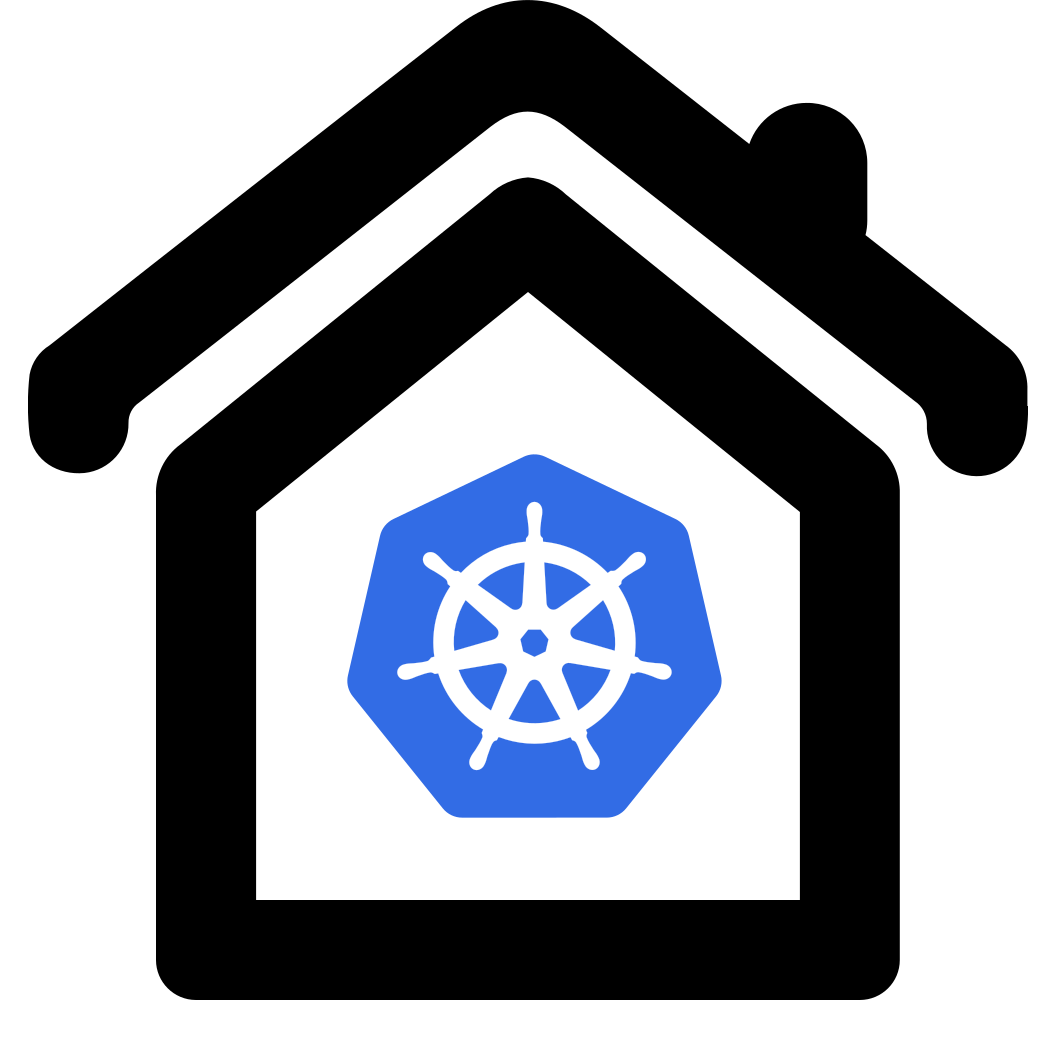

 More options …
More options …