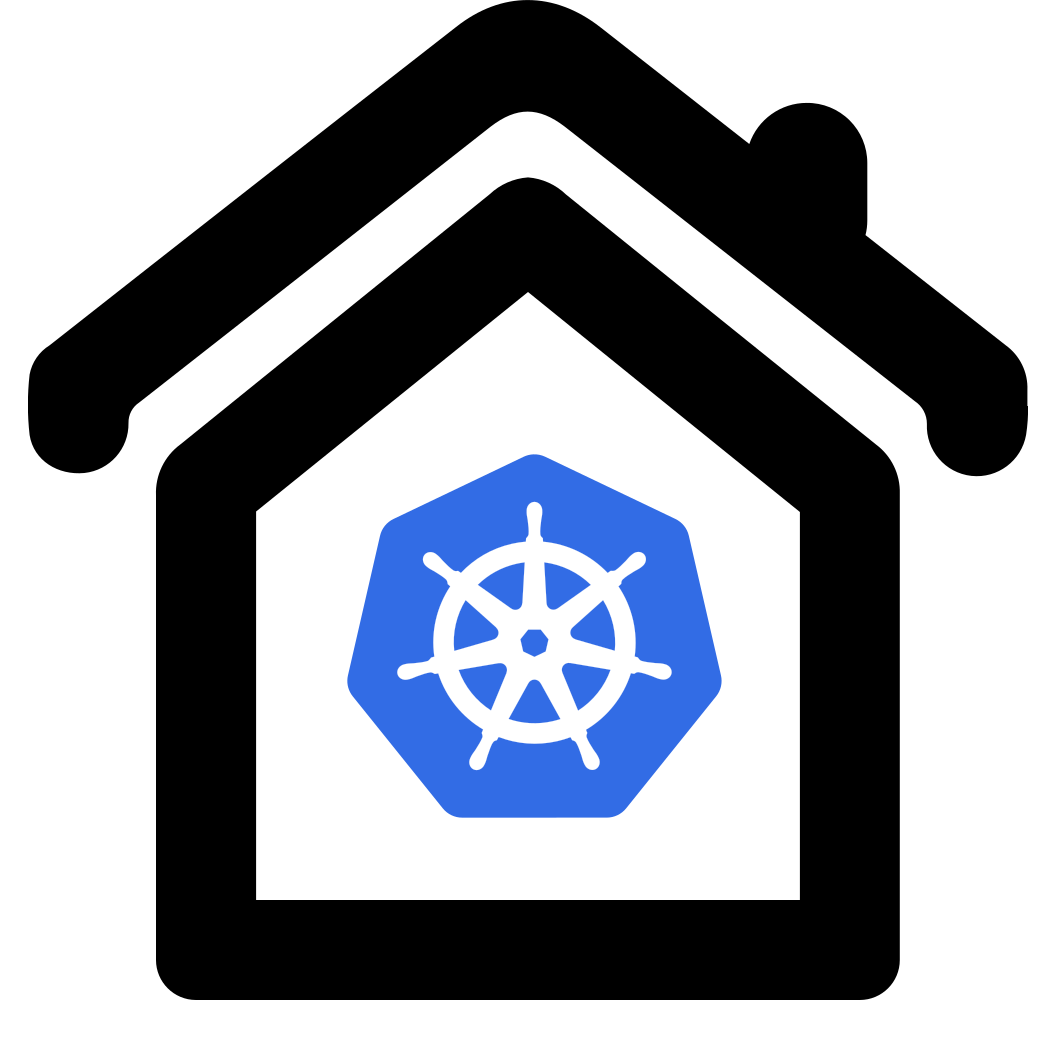Dashboard - Improved
With minor changes to the Ingress dashboard configuration we can add http-basic-auth to our dashboard so we get rid of the annoying token-lookup.
cd ~/homekube/src/dashboard/
TL;DR
Execute commands for automated upgrade:
HOMEKUBE_USER_NAME=admin-user # or: simple-user for public access
source secure-dashboard.sh
NOTE ! If your dashboard is publicly accessible you better use the simple-user.
Alternative: do it manually
- Copy
homekube-dashboard-auth.yamltotemp.yaml - Find the
 access token
generated previously (for admin-user or simple-user) and copy it to the clipboard.
access token
generated previously (for admin-user or simple-user) and copy it to the clipboard. - Replace the environment variable
${HOMEKUBE_DASHBOARD_TOKEN}with the copied value. - Authentication is performed through an authentication mockup service

https://httpbin.org/basic-auth/user/passworddefault credentials are demo/demo
Modifytemp.yamlwith credentials of your choice - Apply changes
kubectl apply -f temp.yamland remove the filerm temp.yaml
Check the result
Open the dashboard in the local browser https://192.168.1.200 and login with demo/demo
You can revert to the previous version when applying the previous configuration
kubectl apply -f ingress-dashboard.yaml
Public Exposure
Optionally deploy the Dashboard to the public. We do it here for the purpose of demonstration but of course in general thats not recommended for security reasons.
In ingress-dashboard-auth.yaml uncomment the host part to contain a host: dashboard.homekube.org property:
spec:
rules:
- host: dashboard.homekube.org
http:
paths:
then reapply the commands above:
HOMEKUBE_USER_NAME=simple-user
source secure-dashboard.sh
Now access
 https://dashboard.homekube.org
using demo/demo credentials.
https://dashboard.homekube.org
using demo/demo credentials.
Next steps
Lets create our own automated LetsEncrypt certificates with
 Cert-Manager.
Cert-Manager.