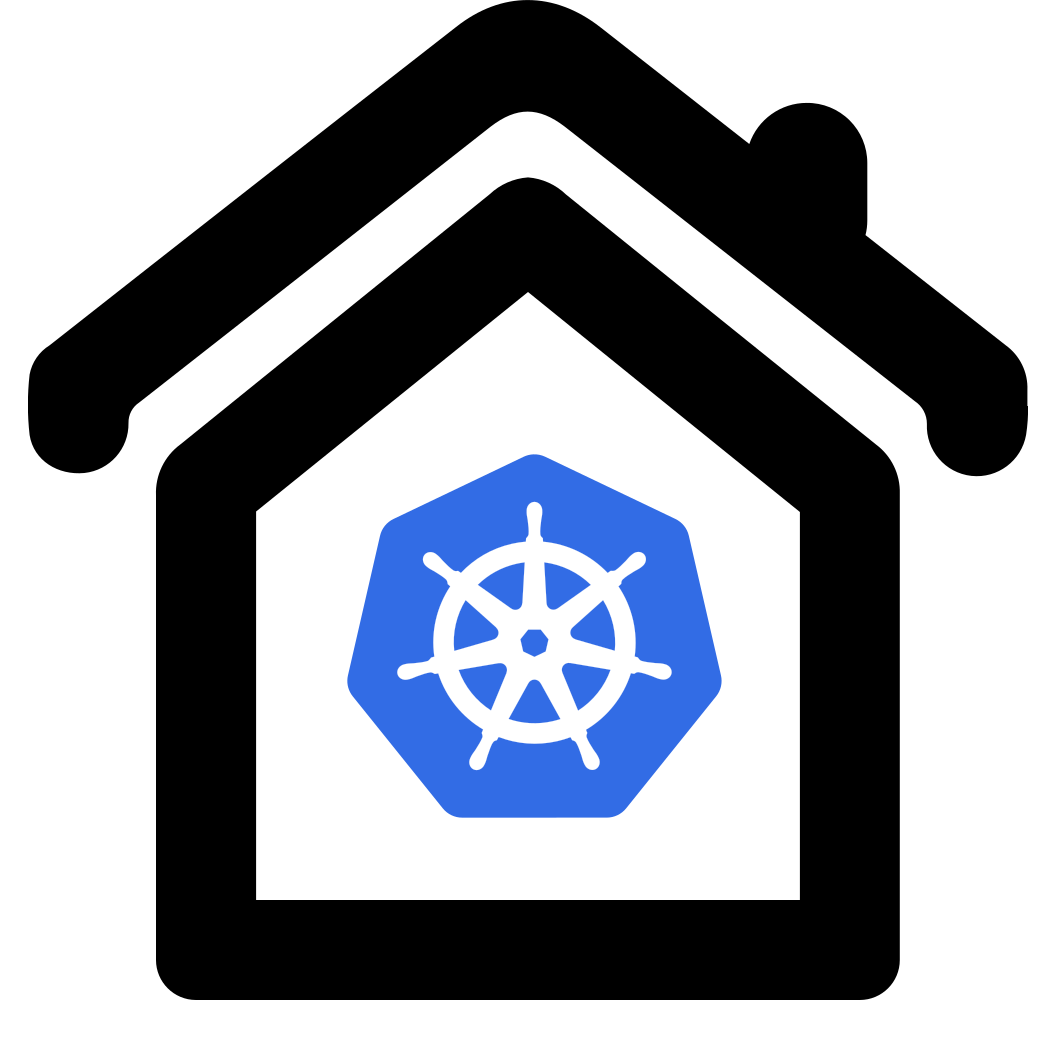Installing Microk8s in LXC container using Macvlan
The steps on this page are a one time requirement per host.
If these steps are already executed proceed with the next step
 Microk8s provisioning with lxc.
Microk8s provisioning with lxc.
Preparation host
Ubuntu default installations enable disk swapping.
The kubernetes docs state explicitly that its an absolute requirement to
 disable swapping
disable swapping
You MUST disable swap in order for the kubelet to work properly
Thats easy to do
sudo swapoff -a
And make it permanent in /etc/fstab by uncommenting (prefixing with #) swap entries e.g.:
#/swap.img none swap sw 0 0
Preparation LXC container
Add your user to the lxd group.
sudo gpasswd -a $USER lxd
Activate this change by logging out and in again.
LXC launches containers using profiles and the first step is to create a default profile.
Lets configure the host bridge as our default parent interface:
lxd init
All defaults should work properly. In case you are asked for a file system on some systems zfs is the default answer.
Would you like to use LXD clustering? (yes/no) [default=no]:
Do you want to configure a new storage pool? (yes/no) [default=yes]:
Name of the new storage pool [default=default]:
Name of the storage backend to use (lvm, powerflex, zfs, btrfs, ceph, dir) [default=zfs]:
Create a new ZFS pool? (yes/no) [default=yes]:
Would you like to use an existing empty block device (e.g. a disk or partition)? (yes/no) [default=no]:
Size in GiB of the new loop device (1GiB minimum) [default=30GiB]:
Would you like to connect to a MAAS server? (yes/no) [default=no]:
Would you like to create a new local network bridge? (yes/no) [default=yes]: no
Would you like to configure LXD to use an existing bridge or host interface? (yes/no) [default=no]:
Would you like the LXD server to be available over the network? (yes/no) [default=no]:
Would you like stale cached images to be updated automatically? (yes/no) [default=yes]: no
Would you like a YAML "lxd init" preseed to be printed? (yes/no) [default=no]:
Prepare lxc container profiles
LXC Container profiles customize all kinds of resources such as
- memory allowance
- kernel modules
- security definitions
- disk folder mappings (container local path -> host filesystem)
Default profile
A default profile is created upon lxd init which defines path mappings and basic networking.
Microk8s profile
Next we will create a Mikrok8s profile that contains all the required configuration.
A template is prepared in our local source. You might want to check the

 original source
in case it was updated.
original source
in case it was updated.
lxc profile create microk8s
wget https://raw.githubusercontent.com/ubuntu/microk8s/master/tests/lxc/microk8s.profile -O microk8s.profile
cat microk8s.profile | lxc profile edit microk8s
Check the result lxc profile show microk8s. It looks like
name: microk8s
config:
boot.autostart: "true"
linux.kernel_modules: ip_vs,ip_vs_rr,ip_vs_wrr,ip_vs_sh,ip_tables,ip6_tables,netlink_diag,nf_nat,overlay,br_netfilter
raw.lxc: |
lxc.apparmor.profile=unconfined
lxc.mount.auto=proc:rw sys:rw cgroup:rw
lxc.cgroup.devices.allow=a
lxc.cap.drop=
security.nesting: "true"
security.privileged: "true"
description: ""
devices:
aadisable:
path: /sys/module/nf_conntrack/parameters/hashsize
source: /sys/module/nf_conntrack/parameters/hashsize
type: disk
aadisable2:
path: /dev/kmsg
source: /dev/kmsg
type: unix-char
aadisable3:
path: /sys/fs/bpf
source: /sys/fs/bpf
type: disk
aadisable4:
path: /proc/sys/net/netfilter/nf_conntrack_max
source: /proc/sys/net/netfilter/nf_conntrack_max
type: disk
This is needed because all necessary linux kernel modules must be loaded beforehand.
The devices: section contains path mappings between host and container.
Network profile
As a last step in profile creation we will create a suitable network profile using Macvlan.
This configuration is simple. It will acquire ips from your local network and allow access to your containers from the network.
You can read  background information here
background information here
First we need to find out our hosts primary network interface name: ip a s. Result looks like:
1: lo: <LOOPBACK,UP,LOWER_UP> mtu 65536 qdisc noqueue state UNKNOWN group default qlen 1000
link/loopback 00:00:00:00:00:00 brd 00:00:00:00:00:00
inet 127.0.0.1/8 scope host lo
valid_lft forever preferred_lft forever
inet6 ::1/128 scope host
valid_lft forever preferred_lft forever
2: enp4s0: <BROADCAST,MULTICAST,UP,LOWER_UP> mtu 1500 qdisc fq_codel state UP group default qlen 1000
link/ether f0:79:59:5f:c1:5d brd ff:ff:ff:ff:ff:ff
inet 192.168.1.100/16 brd 192.168.255.255 scope global dynamic enp4s0
valid_lft 62681sec preferred_lft 62681sec
inet6 fe80::f279:59ff:fe5f:c15d/64 scope link
valid_lft forever preferred_lft forever
...
For macvlan creation you need to replace parent value enp4s0 with your local settings. A typical value for link/ether is eth0. You need to take your local value.
lxc profile create macvlan
lxc profile device add macvlan eth0 nic nictype=macvlan parent=enp4s0
Check the result lxc profile show macvlan. It looks like
config: {}
description: ""
devices:
eth0:
nictype: macvlan
parent: enp4s0
type: nic
name: macvlan
used_by: []
Now proceed with the next step
 Microk8s provisioning.
Microk8s provisioning.