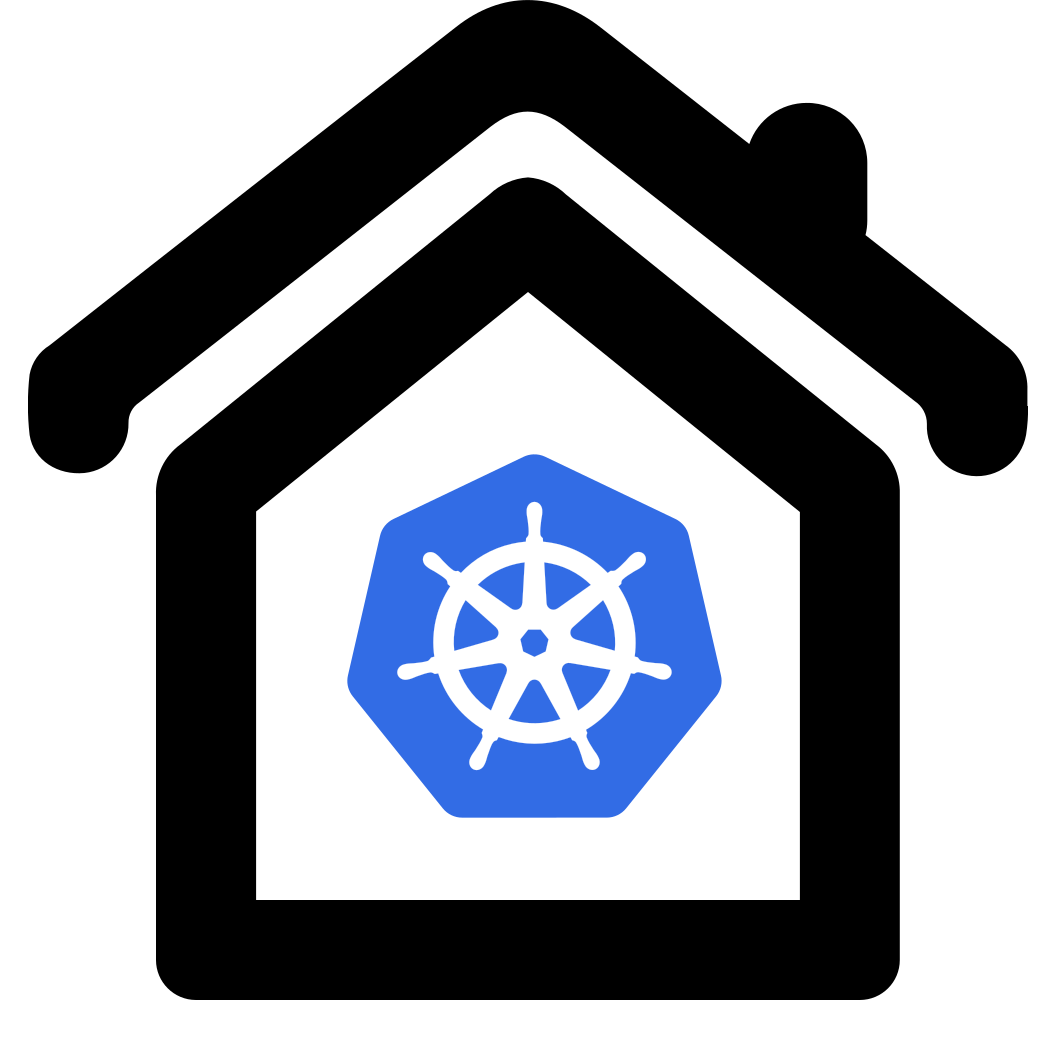Helm Basics by example
Installation and Verification
Its easier to understand the principles of helm by executing a simple example. Let’s search the web for a sample Who-am-i application that just responds with the requests headers
https://www.google.de/search?q=helm+chart+who-am-i
We are using one of the first matches and add the repo as suggested:
helm repo add halkeye https://halkeye.github.io/helm-charts/
Note that this is just a very simple chart. It just illustrates operations. We will see the major benefits when installing more complex charts later. The real power is helms templating solution which substitutes the charts placeholders with parameters during installation.
Before executing an installation its very easy to check what it will do.
Just replace helm install ... with helm template ...
Verify
Now lets evaluate the charts rendered templates before installation. No operation is performed, its just output of the manifests to be executed on install:
helm template whoami halkeye/whoami --version 0.3.2
Console output:
# Source: whoami/templates/service.yaml
apiVersion: v1
kind: Service
metadata:
name: whoami
labels:
app.kubernetes.io/name: whoami
helm.sh/chart: whoami-0.3.2
app.kubernetes.io/instance: whoami
app.kubernetes.io/version: "v1.4.0"
app.kubernetes.io/managed-by: Helm
spec:
type: ClusterIP
ports:
- port: 80
targetPort: http
protocol: TCP
name: http
selector:
app.kubernetes.io/name: whoami
app.kubernetes.io/instance: whoami
---
# Source: whoami/templates/deployment.yaml
apiVersion: apps/v1
kind: Deployment
metadata:
name: whoami
labels:
app.kubernetes.io/name: whoami
helm.sh/chart: whoami-0.3.2
app.kubernetes.io/instance: whoami
app.kubernetes.io/version: "v1.4.0"
app.kubernetes.io/managed-by: Helm
spec:
replicas: 1
selector:
matchLabels:
app.kubernetes.io/name: whoami
app.kubernetes.io/instance: whoami
template:
metadata:
labels:
app.kubernetes.io/name: whoami
app.kubernetes.io/instance: whoami
spec:
containers:
- name: whoami
image: "containous/whoami:v1.4.0"
imagePullPolicy: IfNotPresent
ports:
- name: http
containerPort: 80
protocol: TCP
livenessProbe:
httpGet:
path: /health
port: http
readinessProbe:
httpGet:
path: /health
port: http
resources:
{}
or pull the chart to a local folder for local analysis and modification
helm pull halkeye/whoami --version 0.3.2
Install
kubectl create namespace whoami
helm install whoami halkeye/whoami -n whoami --version 0.3.2
Installer responds with
NAME: whoami
LAST DEPLOYED: Tue Jul 7 10:57:26 2020
NAMESPACE: whoami
STATUS: deployed
REVISION: 1
TEST SUITE: None
NOTES:
1. Get the application URL by running these commands:
export POD_NAME=$(kubectl get pods --namespace whoami -l "app=whoami,release=whoami" -o jsonpath="{.items[0].metadata.name}")
echo "Visit http://127.0.0.1:8080 to use your application"
kubectl port-forward $POD_NAME 8080:80
Prove the results
For well-maintained repos as the stable or bitnami we installed earlier
the usage instructions are usually properly maintained and accurate
but in this case we need a few modifications to make it work. Execute:
export POD_NAME=$(kubectl get pods -l "app.kubernetes.io/name=whoami" -n whoami -o jsonpath="{.items[0].metadata.name}")
kubectl port-forward $POD_NAME 8080:80 -n whoami --address=0.0.0.0
Opening http://192.168.1.100:8080 in a browser
(or execute curl http://192.168.1.100:8080 in a terminal) results in:
Hostname: whoami-7b6ff5b56d-675pv
IP: 127.0.0.1
IP: ::1
IP: 10.1.43.16
IP: fe80::3c45:2eff:fe04:aef3
RemoteAddr: 127.0.0.1:38018
GET / HTTP/1.1
Host: 192.168.1.100:8080
User-Agent: Mozilla/5.0 (X11; Linux x86_64) AppleWebKit/537.36 (KHTML, like Gecko) Ubuntu Chromium/81.0.4044.138 Chrome/81.0.4044.138 Safari/537.36
Accept: text/html,application/xhtml+xml,application/xml;q=0.9,image/webp,image/apng,*/*;q=0.8,application/signed-exchange;v=b3;q=0.9
Accept-Encoding: gzip, deflate
Accept-Language: en-US,en;q=0.9
Cache-Control: max-age=0
Connection: keep-alive
Upgrade-Insecure-Requests: 1
Checking charts installed
Get a list of installed charts
helm list --all-namespaces
NAME NAMESPACE REVISION UPDATED STATUS CHART APP VERSION
metallb metallb-system 1 2020-07-03 17:49:28.611030201 +0200 CEST deployed metallb-0.12.0 0.8.1
nginx-helm ingress-nginx 1 2020-07-03 17:58:48.486130759 +0200 CEST deployed ingress-nginx-2.9.1 0.33.0
whoami whoami 1 2020-07-07 13:30:21.940717018 +0200 CEST deployed whoami-0.3.2 v1.4.0
Uninstall a chart
helm uninstall whoami --namespace=whoami
Checking repos installed
Get a list of installed repos
helm repo list
NAME URL
stable https://kubernetes-charts.storage.googleapis.com
bitnami https://charts.bitnami.com/bitnami
ingress-nginx https://kubernetes.github.io/ingress-nginx
halkeye https://halkeye.github.io/helm-charts/
Uninstall a repository
helm repo remove halkeye